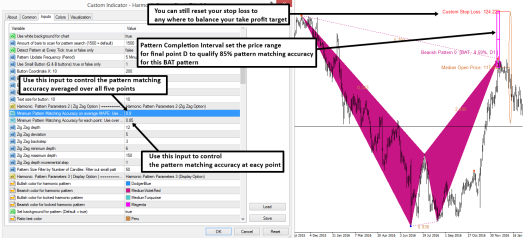How to Filter out the Pattern with Low Pattern Matching Accuracy
This article is applicable to both Harmonic Pattern Plus and Harmonic Pattern Scenario Planner. Here is how to filter out the pattern with low pattern Matching accuracy or what you might call as bad patterns.
We offer two options to filter out bad patterns. Firstly you can use the pattern matching accuracy averaged over all five points. Secondly, you can use the pattern matching accuracy for each point. Why we give the two options ? Imagine that you have a BAT pattern with pattern matching accuracy averaged over all five points is 92% (8% MAPE). Although 92% is good accuracy, the particular points among the five points may be not as accurate as the other points.
For example, even if the pattern matching accuracy at Point C is 75%, the pattern can be still qualified when we average the pattern matching accuracy over all the five points. It is because some exceptionally good pattern matching accuracy value at point XABD can offset the 75% low pattern matching accuracy at Point C. But are we satisfied with the accuracy at Point C ?
For this reason, we have included the option for you to control the pattern matching accuracy of individual point. In our Harmonic Pattern Plus and Harmonic Pattern Scenario Planner, the detected patterns need to meet the pattern matching accuracy for these two criteria. So you can filter out bad patterns more precisely by combining these two inputs.
To actually control the pattern matching accuracy, go to your Input setting and then set the minimum Pattern Matching Accuracy for your trading (see the screenshot).
In the screenshots, we have set to 0.9 (90%) for the pattern matching accuracy averaged over all five points. We have set to 0.85 (85%) for the pattern matching accuracy for each point. The pattern completion interval comply with the pattern matching accuracy for each point. Remember that you can always control your stop loss size independently.
Typically you can set the minimum pattern matching accuracy over 80% according to your preferences. Remember that if you set the Pattern Matching accuracy too high, then you will not have many patterns to trade.
For your information, Pattern Matching Accuracy = 1 – MAPE (Mean Absolute Percent Error) in our Harmonic Pattern Plus (and Harmonic Pattern Scenario Planner).
Enjoy all the advanced features in our Harmonic Pattern Plus and Harmonic Pattern Scenario Planner for your superb trading performance. Below are the links for the Harmonic Pattern Plus and Harmonic Pattern Scenario Planner.
https://www.mql5.com/en/market/product/4488
https://www.mql5.com/en/market/product/4475
https://www.mql5.com/en/market/product/6240
https://www.mql5.com/en/market/product/6101
http://algotrading-investment.com/portfolio-item/harmonic-pattern-plus/
http://algotrading-investment.com/portfolio-item/harmonic-pattern-scenario-planner/